This post may contain affiliate links. That means if you click and buy from that link, I may receive a small commission (at zero cost to you), which helps me maintain the quality of this blog. Please see my full disclosure policy for details.
Did it ever happen to you seeing a pair of shoes you like, but the store didn’t have the size you wanted, and you couldn’t remember the brand, but you still have a photo of the shoes? That’s why you need to learn how to find shoes from a picture.
Maybe you found a photo on Instagram of a pair of shoes you loved, but you can’t find the brand. You want to know the brand, how much the shoe cost, and where you can purchase it. Don’t worry, because I am here to help you.
I have tried diverse ways to search for shoes from pictures I had, shoes that were in front of me, and photos from social media, to discover what is the best way to find a shoe from a photo. I will give you a few different options on how to find a pair of shoes from a picture, depending on your situation.
How To Find Shoes From A Picture?
The three most straightforward ways to find a pair of shoes through an image are Google Lens, Google Reverse Image Search, and an Image Find App.
Find The Shoes With Google Lens
Google Lens is a free app available for Android and Apple that allows you to find visually similar images, discover products, and even copy or translate text, identify animals and plants, explore locales or menus, etc.
I would say that this is my favorite way of finding shoes by picture. Google Lens is a very powerful app and offered the most reliable results when compared with the other options. I want to say that Google Lens isn’t perfect and you will not get the shoes appearing straight away in the results feed. Sometimes you have to scroll down till you find the matching pair. The app will give you many similar pairs.
Read: Best Walking Shoes For Overweight Men
Let’s learn how to find shoes from a picture with Google Lens, step-by-step.
So first you can download the Google Lens app to your phone. Now, you can find the shoes in various ways.
I opened the Google Lens app on my phone and took a picture of my Skechers slippers and tapped on Lens.
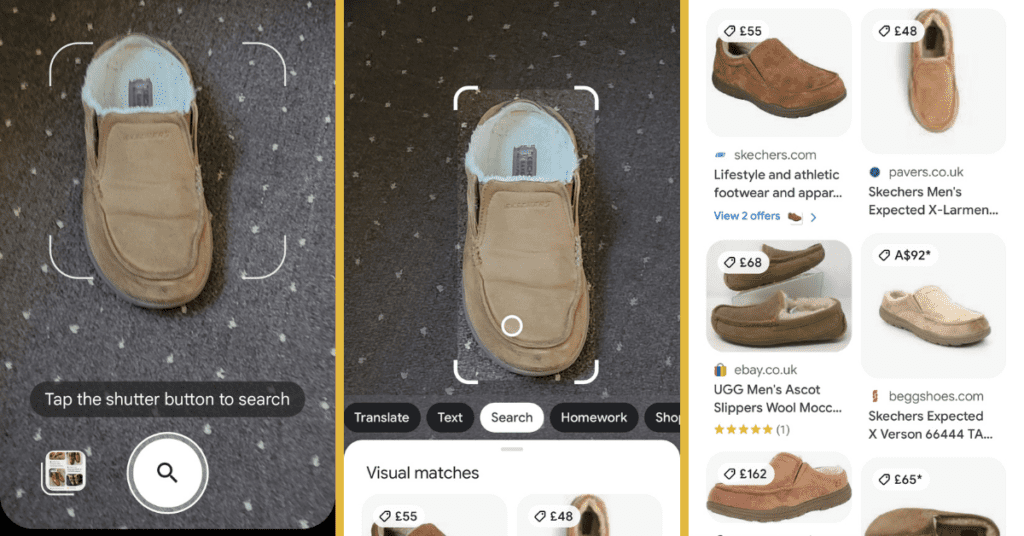
As you can see the app gave me the correct Skechers slippers (I have had my slippers for the last three years, so the color has faded), just based on the picture I took.
It’s very important to position the shoe correctly when taking the photo. Check the results below for when I took a picture with the shoe in a different position.
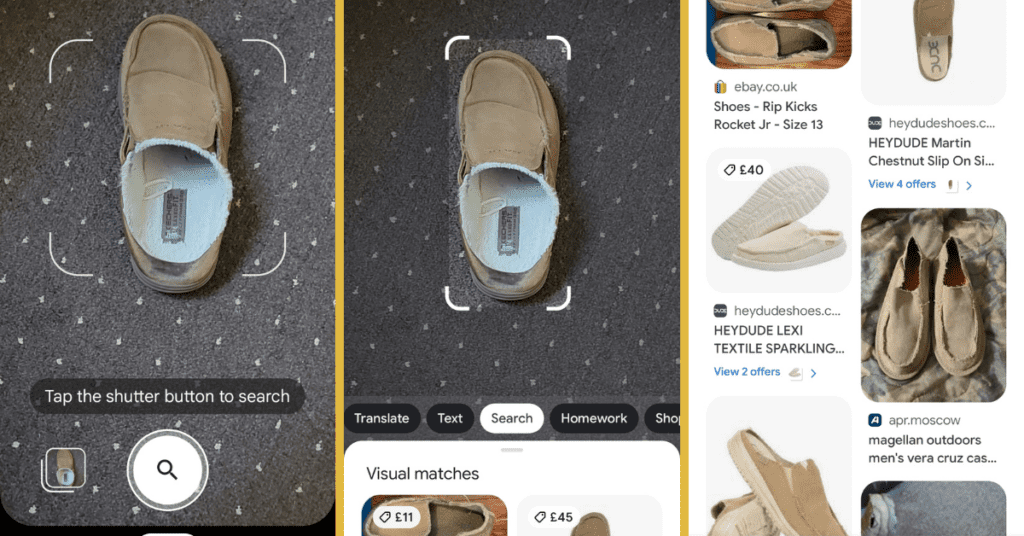
Google Lens gave me entirely different results for the same shoe, just because the shoe was differently positioned. I had to scroll down for a while till I found the correct match. So keep this in mind.
I decided to try with a different brand and grabbed my very used Timberland shoes.
Read: Do Timberlands Run Big?
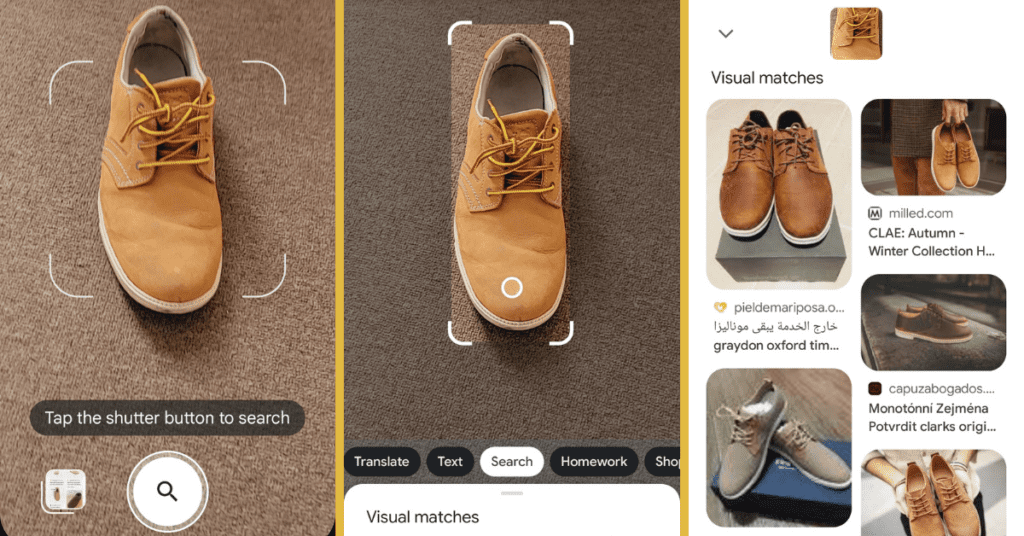
I took a picture with Google Lens and the app gave me many similar pairs, and I had to scroll down till I find the right match. I have found almost identical pairs, but I knew the brand of the shoes I have, and that’s why I kept scrolling.
Read: Check Out My Review Of Amberjack Shoes
Then I decided to take a picture of my Amberjack boots in a different position (you have no idea how much fun I was having using this app).
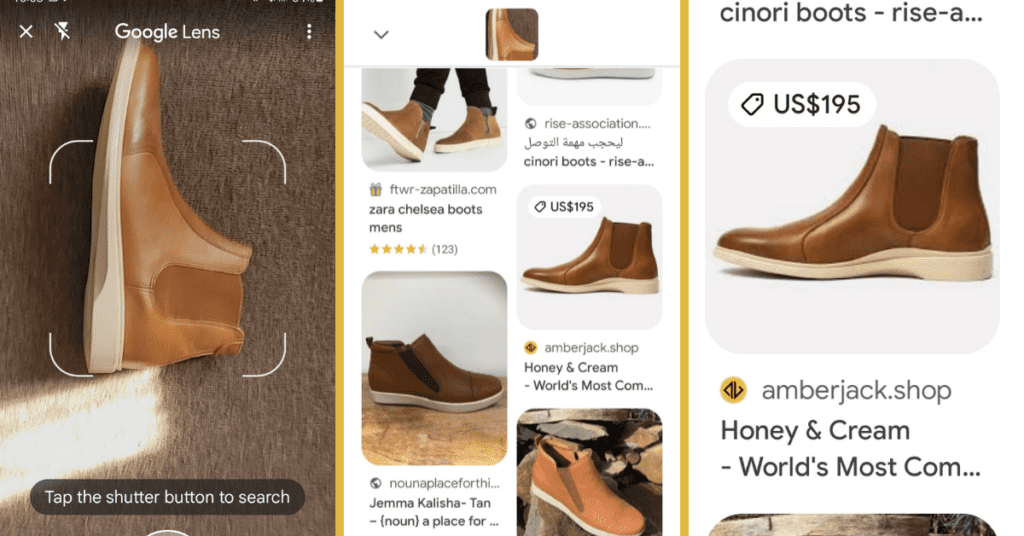
Again, Google Lens gave me many similar results, and the boots were in the eighth place, so I had to scroll down once to find them. I encourage you to take pictures of the shoe in different positions if you do not see the results you want.
Then I decided to grab a picture of a pair of shoes I had found on Instagram. I took a photo of my laptop where I had Instagram open with the image of the shoes I wanted. I took the picture with my phone in the Google Lens app. It also works if you take a print screen of the picture with your phone. Let’s check the results.
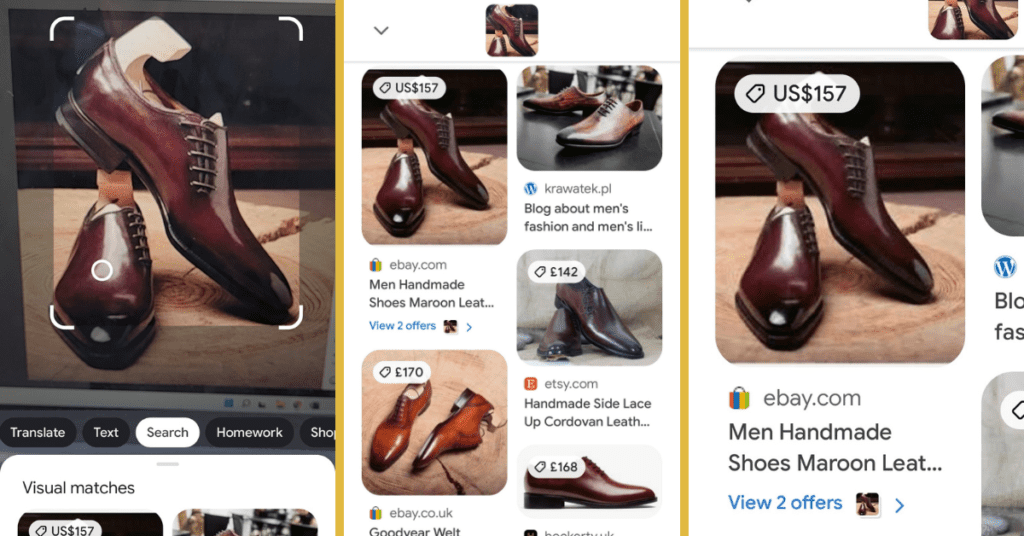
I have found the same exact picture on eBay and different pictures of the exact identical shoe on other sites.
I had a print screen with many different shoes, but you can edit which shoe you want before you tap Lens.
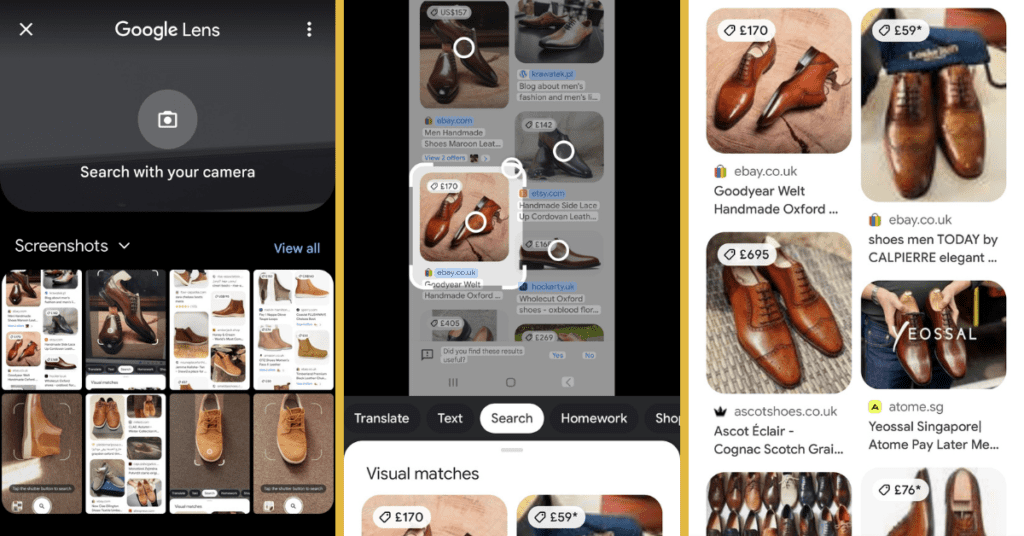
As you can see, I have found the same picture and the identical shoe in different photos.
I have to say I was impressed with the Google Lens app, and I think it’s an excellent way for you to find the shoes you want from any picture. The best part is that it’s free.
Find The Shoes With Google Reverse Image Search
You can also try to find a pair of shoes with Google Reverse Image Search, but in my opinion, it’s not as good as the Google Lens app. I tried Instagram links, but none of them worked.
This is how you use the Google Reverse Image Search to find shoes.
First, you open Google.com.
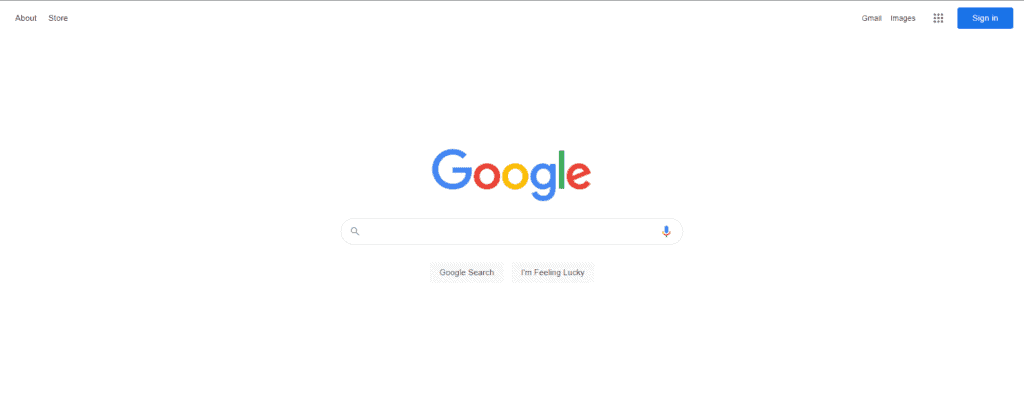
Then on the top right, you click on Images.
Read: Best Shoes For Retail Workers
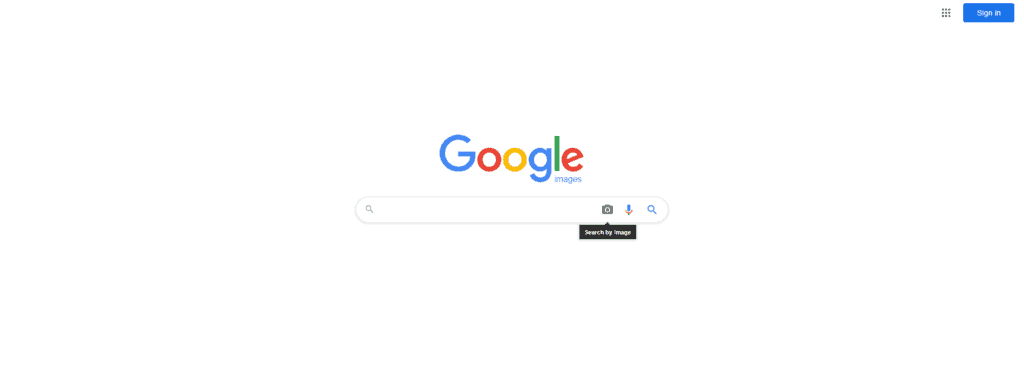
Now click on Search By Image.

Open the website and page with the shoes you want (I tried with an Instagram link twice, and it didn’t work, so use Google Lens to find shoes from Instagram).
On your laptop, you right-click with your mouse and then click on “Open Image In A New Tab.”
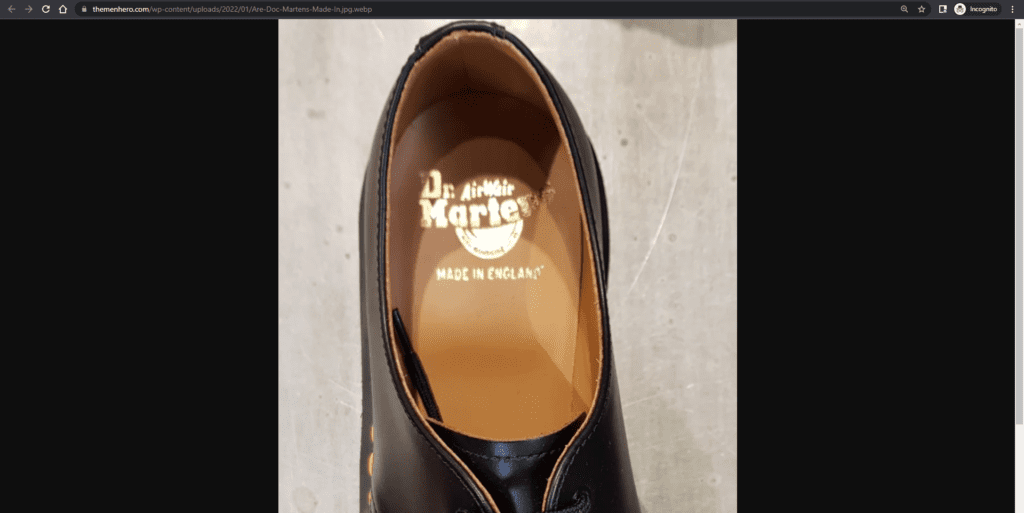
Copy the link of the image.
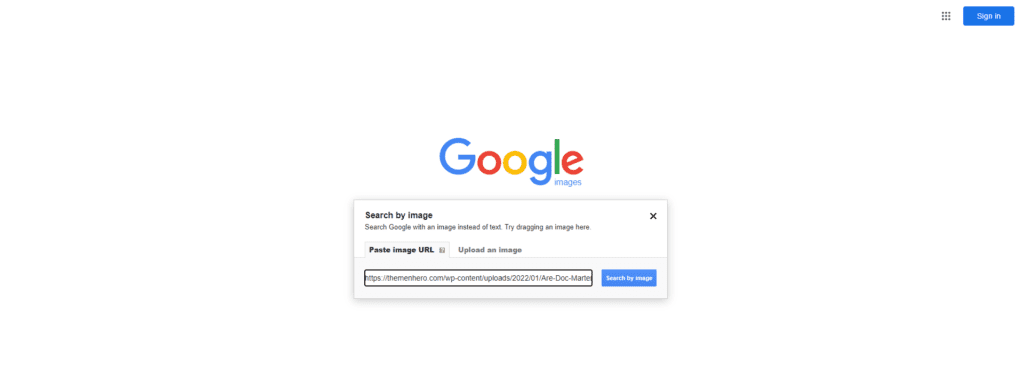
Paste the link of the image and click on search by image.
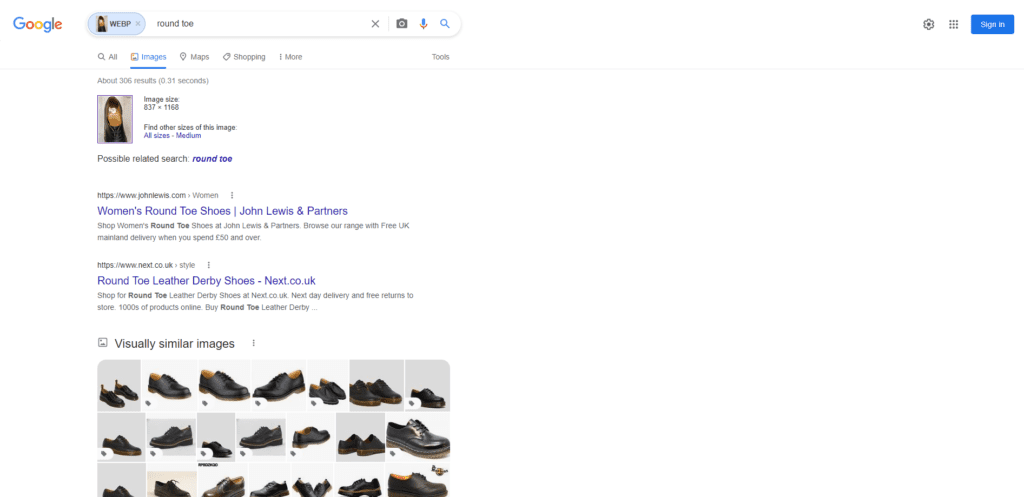
The results will appear. The website of Doc Martens didn’t appear in the results, but the shoe appeared in “visually similar images,” so you could find the shoe there.
Read: Find Out The Best Men’s Dress Shoes For Standing All Day
You can also upload an image you took on the Google Reverse Image Search. You need to click on “upload an image.”
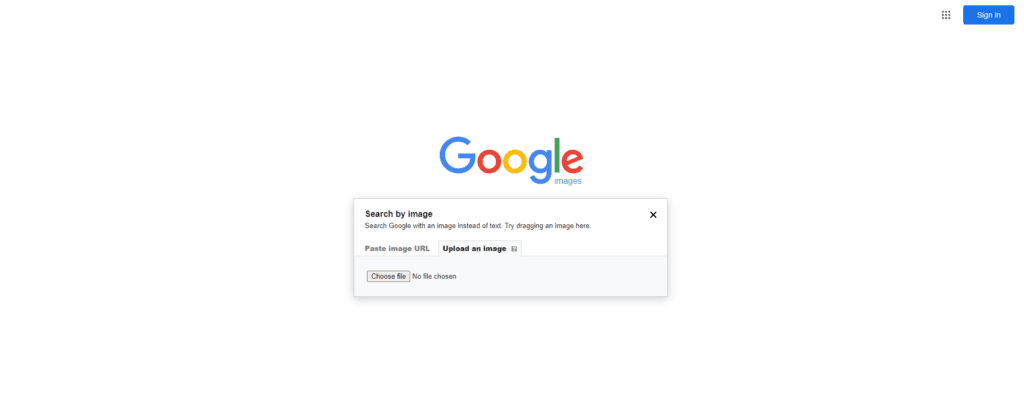
Click on “choose file” and upload the shoe picture.
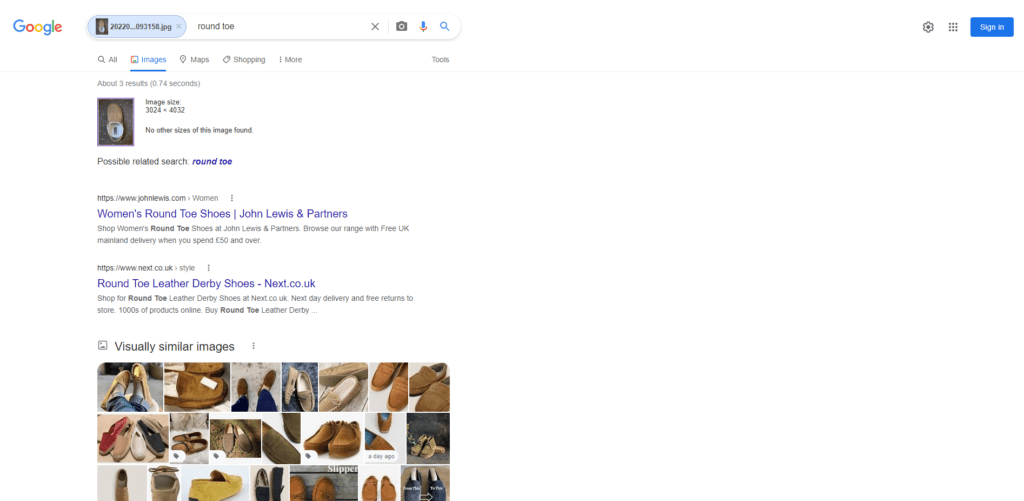
As you can see, the Skechers website didn’t emerge on the results, but in the “visually similar images,” the shoe appears many times, so it wouldn’t be challenging to discover where to buy the shoe.
Find The Shoes With An App
You can find shoes with apps on your mobile, but unfortunately for me, this wasn’t an outstanding experience (apart from Google Lens). Let’s check the results.
CamFind
CamFind is a very popular reverse image search tool, where you take or upload a picture and search for it (similar to Google Lens). Unfortunately, the results weren’t that good for me with shoes, but you have many people claiming the app is excellent, so you may want to try it. Also, the suggestions were very limited, with only one tip for every shoe I scanned.
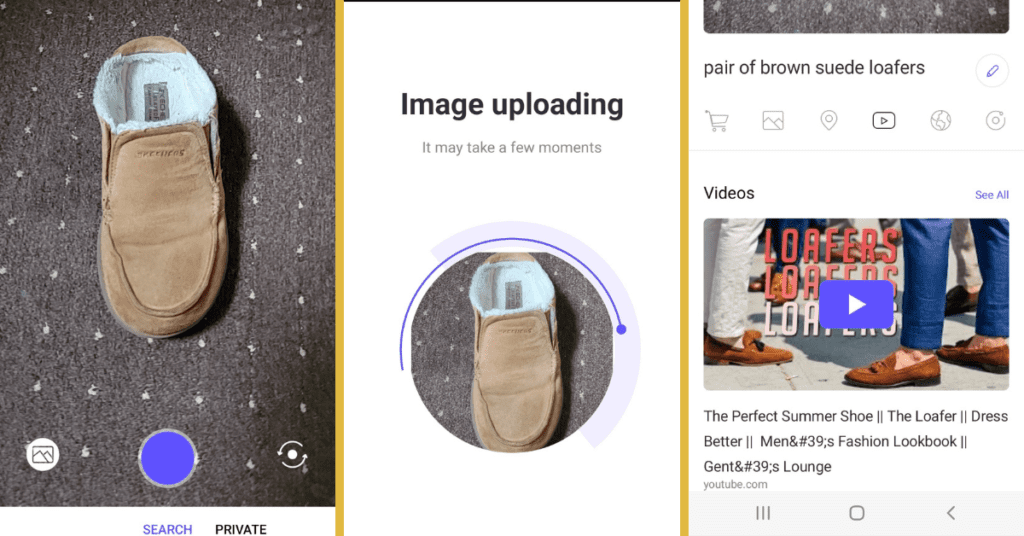
For example, when I scanned my Skechers slippers, the result was a video of men’s loafers. I understand they are both without laces, but my slippers don’t look like a loafer shoe.
Read: How To Clean Skechers Shoes?
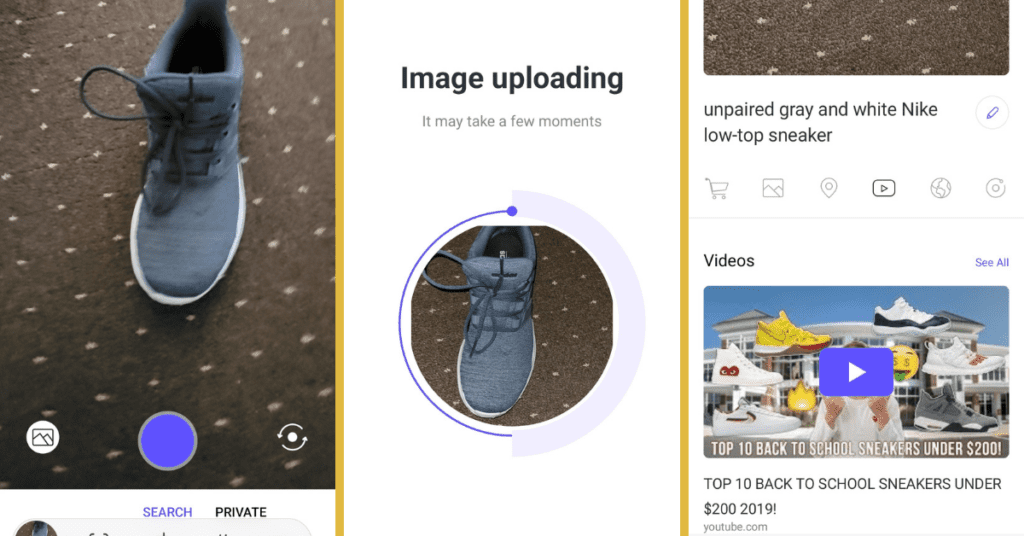
Then, I decided to try a pair of Adidas shoes. As you can read, the app thought this was a pair of gray and white Nike sneakers (they were blue Adidas). I wasn’t impressed at all with these results.
Reverse Image Search App
The Reverse Image Search App lets you take or update photos and provide results from search engines like Google, Bing, and Yahoo. It was the best app (I am not counting Google Lens, which was the best by far), since it provided a few good results, but sometimes the results were absolutely terrible.
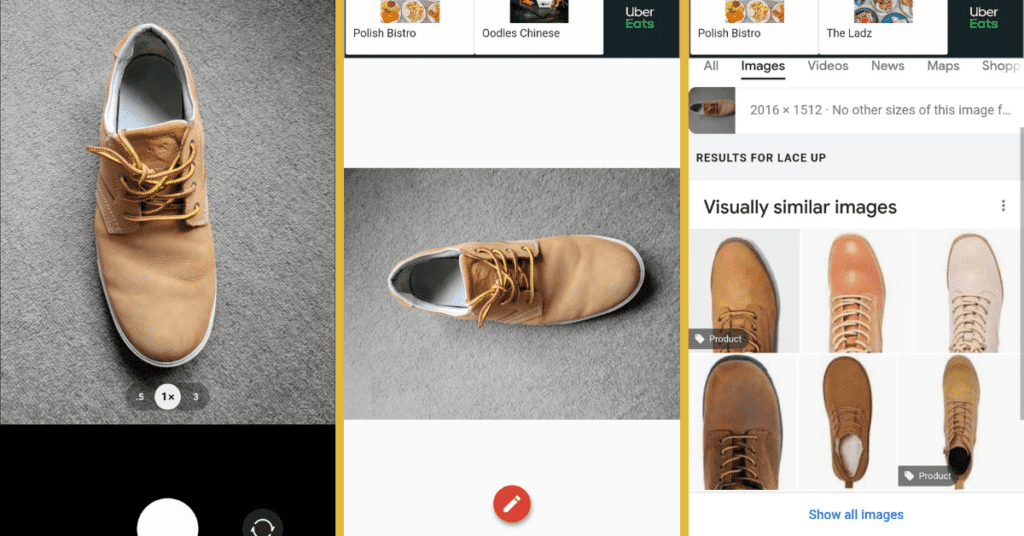
When I searched my Timberland shoes, this app gave me some identical results, so I could choose the most similar one to find out what the brand was. However, the following results were a disaster.
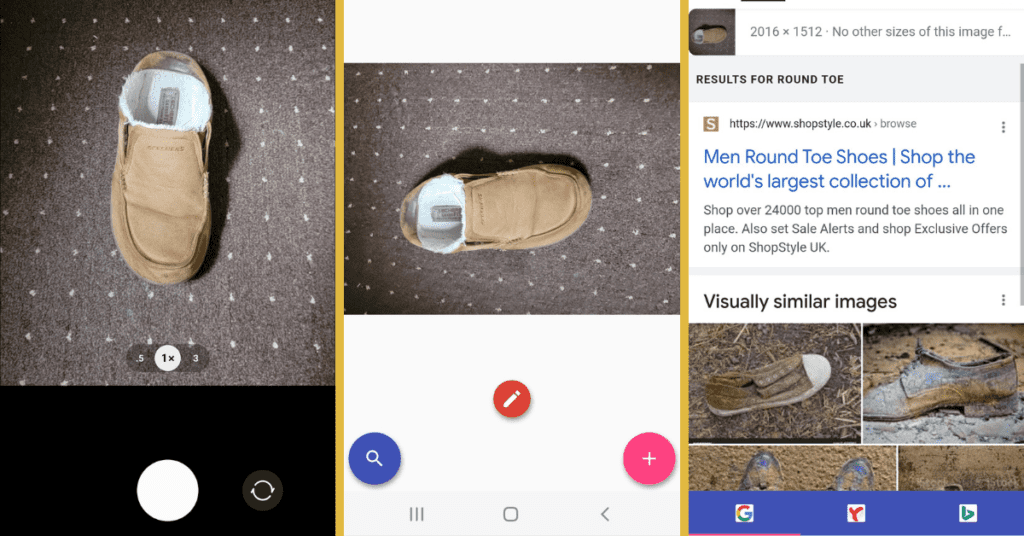
I have searched my Skechers slippers on every app to compare the results. As you can see in the pic above, the results of my slippers on this app were the worse by far. It only gave me dirty shoes as a result of my search.
Sneakerr
Sneakerr is a shoe app with a minimal database, but I wanted to try a specific app about finding shoes.
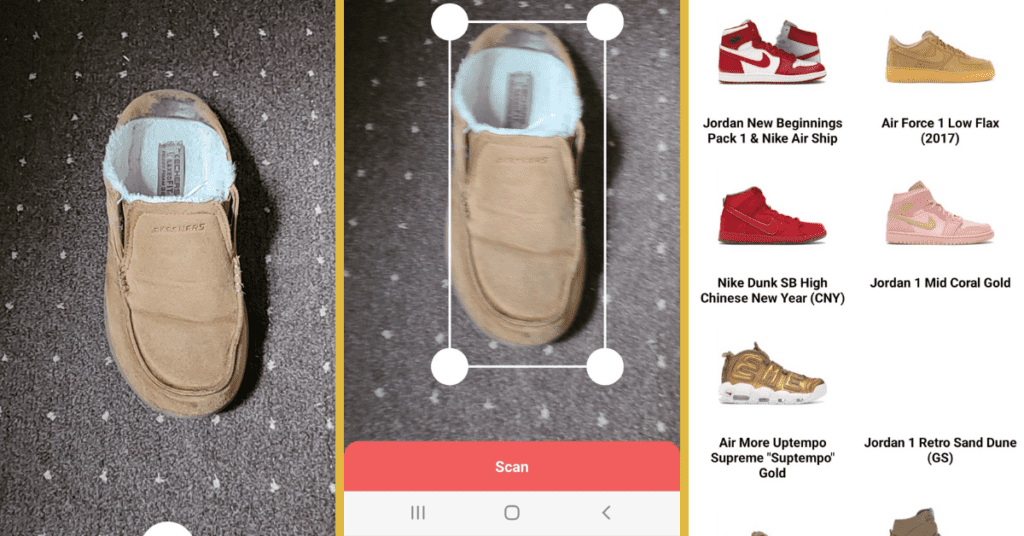
Sneakerr app was the worst by far because I scanned Skechers, Ralph Lauren, Fred Perry, and Asics shoes, but the results were always Nike shoes. The database is very limited to massive brands.
How To Find The Name Of A Shoe?
You can find the name of the shoe you want if you check the number on the label inside. It’s usually on the tongue of the shoe, but some brands have it on the side. Check the examples below.
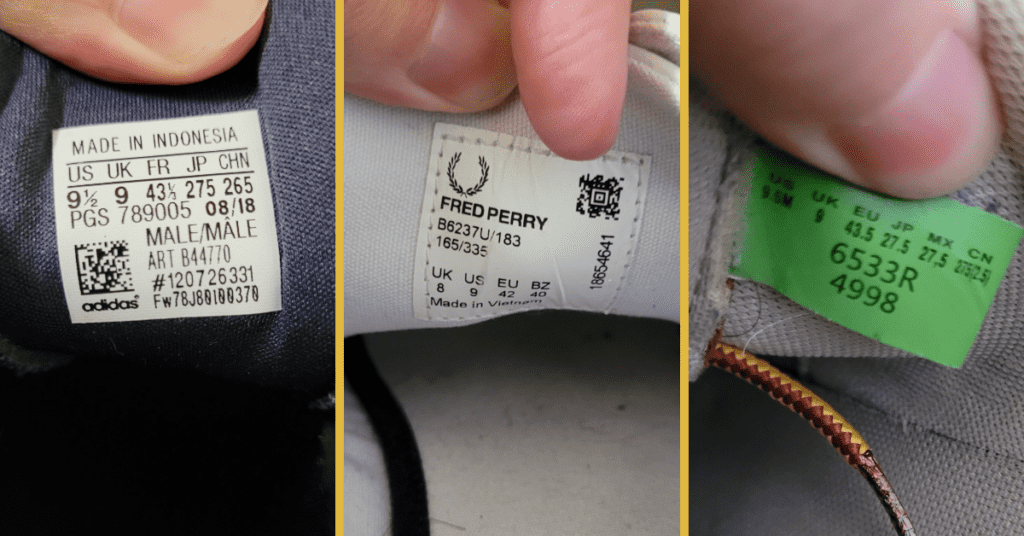
If you open Google, write the name of the brand and the code of the shoe. For example, if you type on Google: Adidas B44770, Fred Perry B6237U/183, or Timberland 6533R, you will find the correct shoe style you are looking for, and you can read the name of the shoe, as you can check in the example below.
Read: Can You Wear Training Shoes Casually?
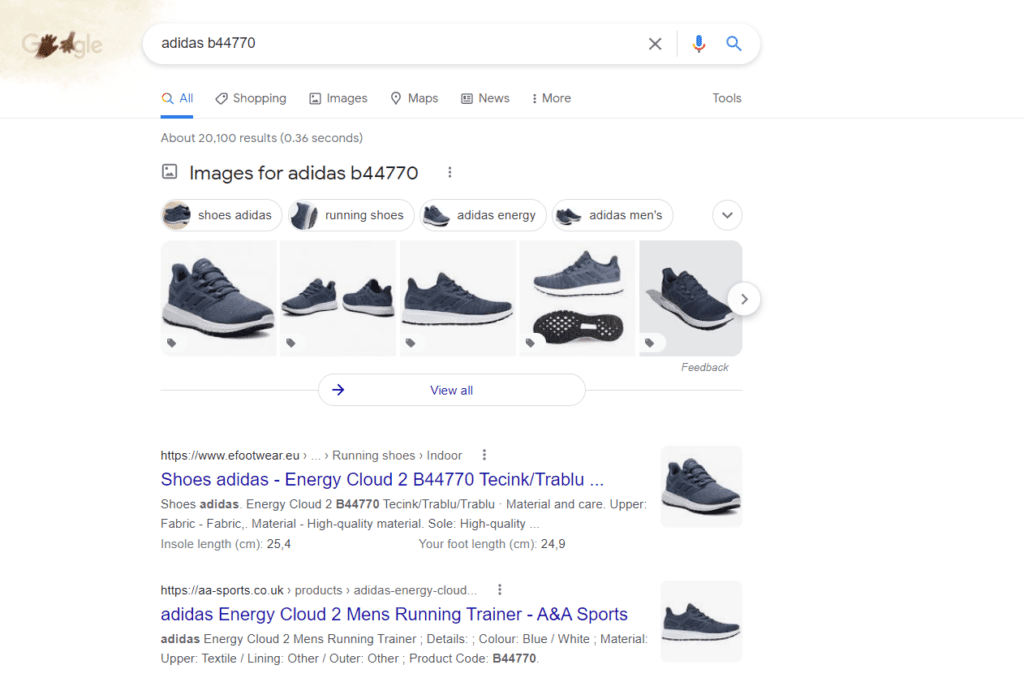
Some brands (I know Skechers does this) let you type the shoe number on their website to find the shoe’s name.
Common Questions On How To Find Shoes From A Picture
These are the most common questions on how to find shoes from a picture.
Is There A Website That Can Identify An Image?
Yes, Google Reverse Image Search can let you search for an image on a desktop computer (not on mobile). You can upload or take a photo of an object, and Google will look on its database to ensure you have the best results possible.
Can I Upload A Picture To Google Search?
You can upload a picture in the Google Reverse Image Search, but not on Google Search.
What App Takes Pictures And Tells You What It Is?
You have a few apps that allow you to take pictures and then tell you what it is. In my opinion, Google Lens is the best one and the one that gave the best results. You have some other apps like CamFind and Reverse Image Search, but they didn’t provide the best results.
Conclusion On How To Find A Pair Of Shoes From A Picture
If you are looking for ways of finding shoes you liked from a picture you saw on Instagram or the web, the Google Lens app is your best option, providing the best results during my experience. You can also use Google Reverse Search Image if you are on a desktop or a mobile app like CamFind, but my experience says these apps don’t provide the best results.
If you have a shoe on your hand, you can find the shoe’s name if you check the number inside and tap it into Google.
I hope this guide helps you to find the shoes you love. Also, share some tips in the comments if you have different ways of doing it.
